
Parasite SEO with Youtube and Reddit – advanced search engine optimization using social media
This blogpost show How to insert schema in Wordpress pages using header footer code manager.

I will send you information about SEO news and new SEO courses.
Don't worry, I wont spam you.
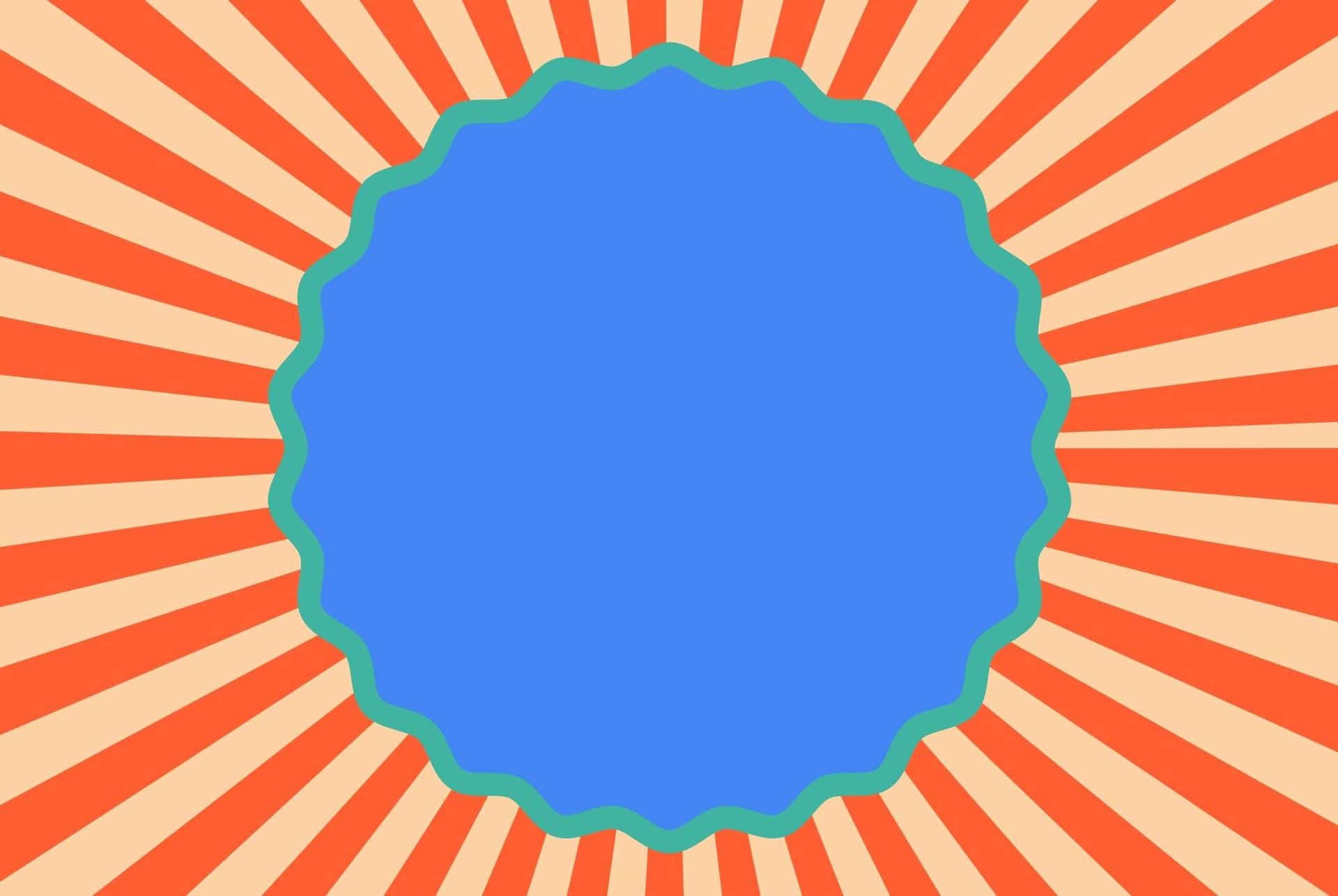
Summary: Cloud stacking SEO is the method of uploading html pages to cloud services like Amazon S3, Microsoft Azure and Google Cloud, to make very powerful websites. You inherit the domain name of the hosting services in your url, thus making the urls much more powerful than a brand new webpage or website.
The number one reason we are all building backlinks to our websites is, that they improve our rankings. The more links the better, and the stronger links the better.
As SEOs we have all been doing the practice of manually building dofollow backlinks, and we know how time consuming this can be. Building manual dofollow backlinks can be effective, but if your website is in a competitive niche, its not a very good solution.
This is where Cloud stacking can play a part in your linkbuilding campaigns. The links you can build with this method is many many times more powerfull than the normal dofollow links you build.
If you are new to this process it probably is a little bit scary. It took me a while to get started myself, because I was also scared of all the technical details, so to make it a bit easier to understand, I have made this overview of the steps you need to take in order to get started:
I know from personal experience, that its the first step that is the hardest bump to get over, but once you have your AmazonS3 account, you should be ready to build your first html websites.

The prerequisite is a hosting account. I recommend to start with AmazonS3, as I find them easiest to work with. You go to this url and sign up for a free account: https://aws.amazon.com/free/
You will need to insert your credit card details, but I havent paid anything yet, and I have used Amazon for over two years. Once you are signed in, look for a link to S3, and you can start creating your buckets.
Cloud stacking is quite different from other manual dofollow linkbuilding methods. Because what you are doing here, is creating actual websites.
You are creating html websites in hand, like in the old days before WordPress came along. So what you will need is a html editor and a html template.
I have prefer the editor Sublime Text, which you can get here: https://www.sublimetext.com/
In order to get started with creating your html website, I suggest you go to Google and search for “free html template” or something like that.
Select one of the options you find, and download a suitable html template. Once the template is downloaded to your computer, you can get started editing it with your html editor.
You have heard it many times before. Good content is vital. Its no secret to Google, that we as SEOs use Amazon S3 hosting for the purpose of creating strong webpages, so in order to be sure to get your pages indexed, you need to make sure it looks like an actual webpage. Here is an example I made:
https://s3.amazonaws.com/twitter-moment/how-to-make-a-twitter-moment.html
Either write good content yourself, or get a copywriter to make it. This will increase the chance of having your page indexed many times.
Once you are done with creating your html page with your content, you upload it to AmazonS3. You can inspect the url, and you can see that the domain name of your html page include the amazonaws.com in the url.
What this means is, your webpage is a webpage lying on an actual subdomain of the very powerful Amazon domain. Even if its on a subdomain, a lot of power is transferred to your pages for free, simply because of this special url structure.
If you were to buy a brand new domainname and upload your webpage there, you would start with a Page Authority of 1, but in the case of my example url above, I start out with a Page authority of 45. Imagine how powerful this can be, if you build out 10 or 20 pages like that…
Since you are creating these html pages yourself, you have total control over what goes in them. This means, that you can insert your NAP, Business name, Adress and Phone number, along with links to your Google My Business profile and website.
You can also embed Google Maps, Youtube videos, Twitter moments and what you want to embed.
This method of creating “citations” make for a very powerfull way of creating backlinks to improve your local SEO rankings.
There are many many hosting providers where you can use their domain power for your html websites. The ones I use are these:
I hope this has taken some of the mystery out of cloud stacking seo. Happy linkbuilding!

This blogpost show How to insert schema in Wordpress pages using header footer code manager.
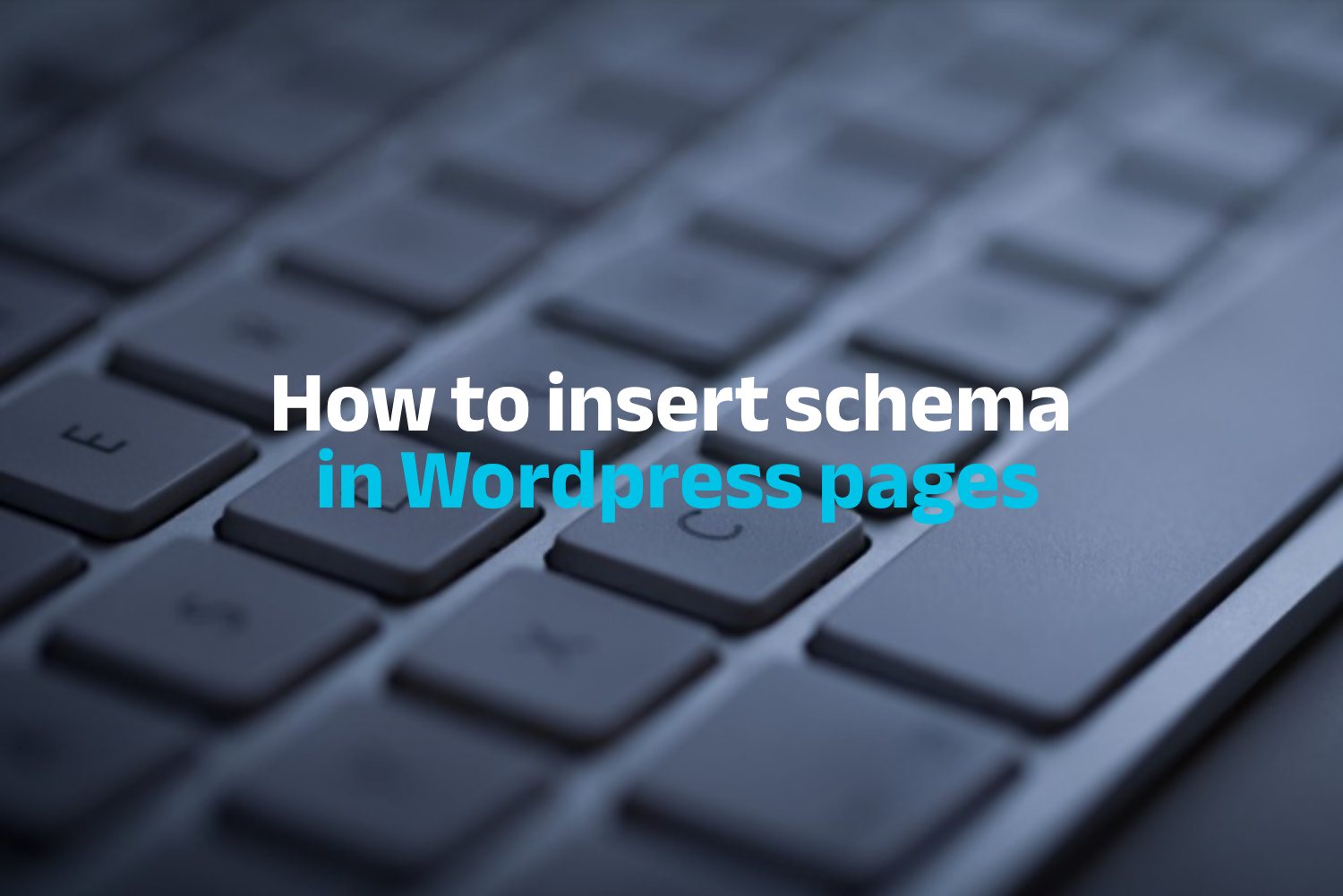
This blogpost show How to insert schema in Wordpress pages using header footer code manager.

Wakelet collections are a very good candidate as a replacement for Twitter moments
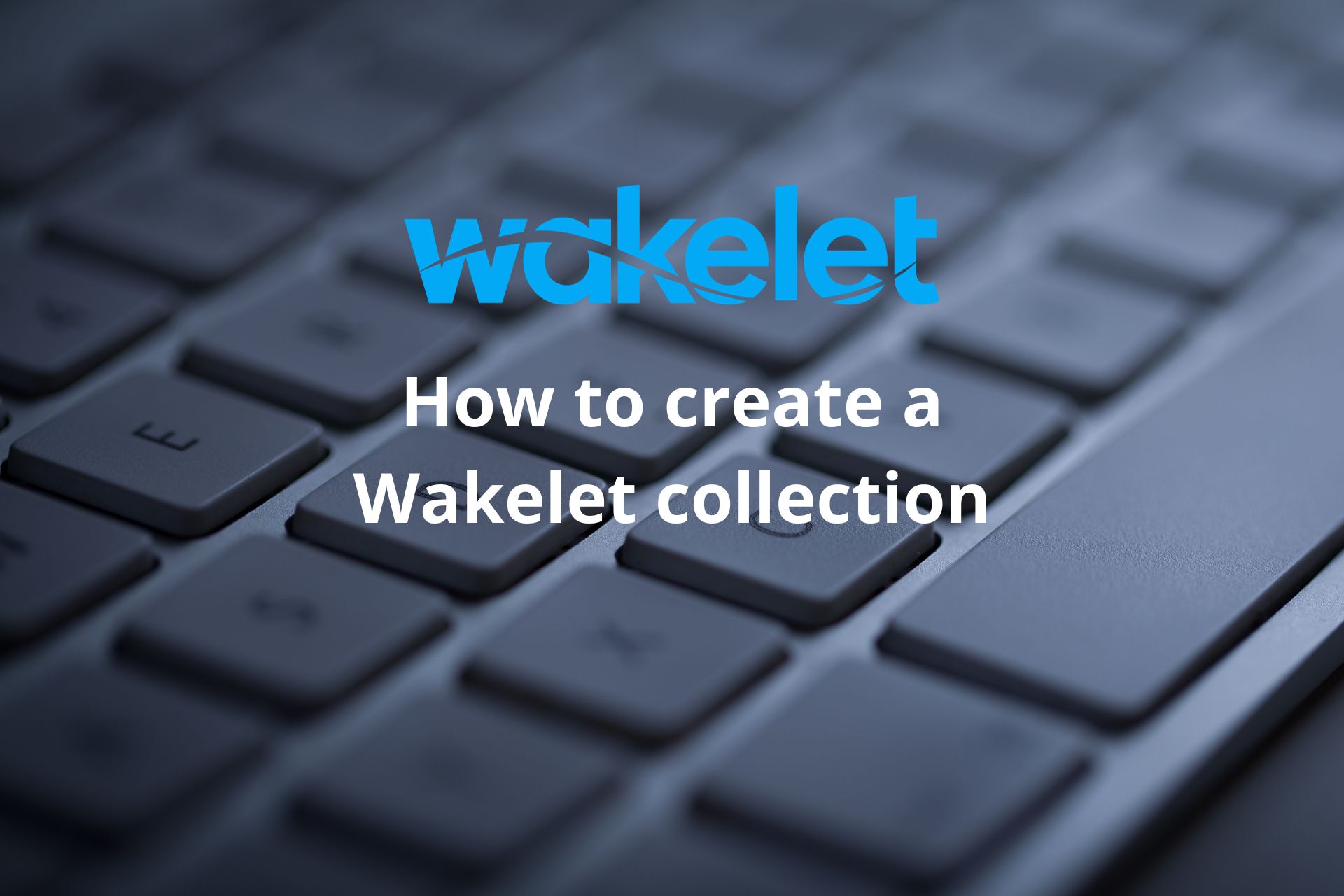
Wakelet collections are a very good candidate as a replacement for Twitter moments
Stay in touch with my latest specials, courses and discount offers. I will never spam you.